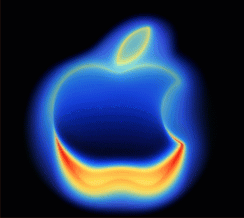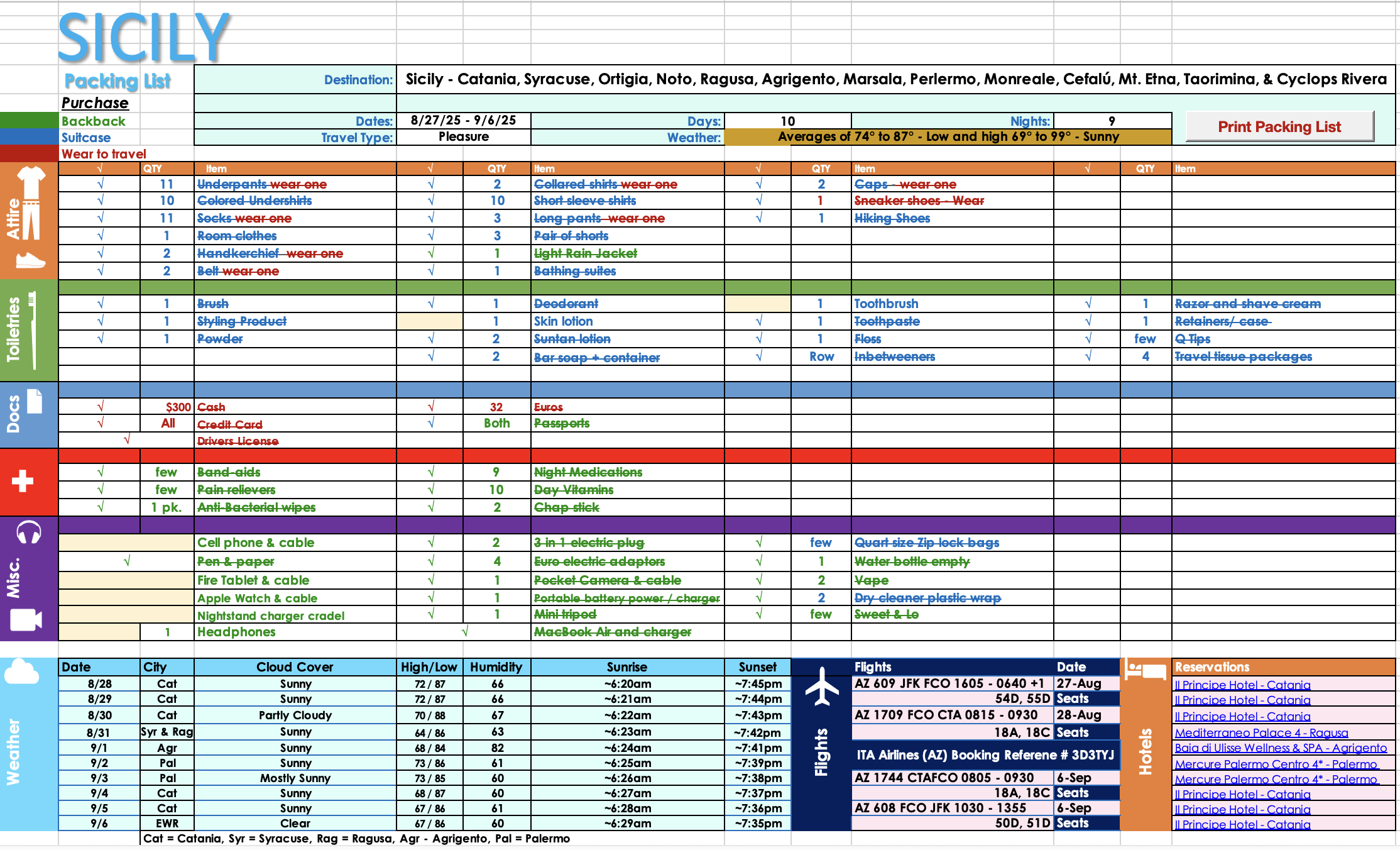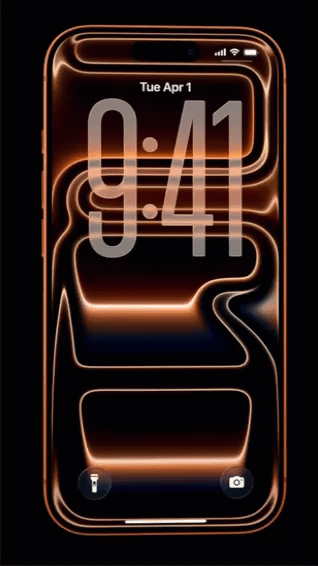2025 NJMUG Meeting Archive:
January 2025 - December 2025
Older ArchivesJanuary 21, 2025
iOS 18.2, Mac OS 15.2, Viggle.Ai, PhotoRize and Amazon Haul
We Learned what the new features are of Apple’s iOS 18.2 as Bruce walked us through many of them.
In his AI section Bruce showed us Viggle which can be used to swap faces in a dancing video. Bruce also showed Pholorize which is a tool to resize and rename thousands of images and photos at lightning fast speed.
Finally, Bruce discussed Amazon Haul, Amazon’s answer to AliExpress and Temu.
Scott and Bruce discussed AppAdvice, which helps you find new apps, many of which are free.
Mark highlighted many of the new features of macOS Sequoia 15.2.
February 18, 2025
New Alternatives to Cable TV, Using Ai apps to create a full video, Cheerdots2 Air Mouse, The Photo Stick Omni, iStat Menus, and Usage App
Bruce showed us how he uses a number of Ai tools to create a complete video.
Bruce also showed us Cheerdots2 Air Mouse a unique multifunctional detachable Air Mouse.Jerry demonstrateed The Photo Stick Omni which is a USB jump drive that can automatically backup photos on your iPhone, iPad, Android device, Mac or PC.
Louis discussed new alternative’s to cable TV, which may help some of you save money on your cable bills. Louis shared these links with us:
Scott demonstrated two Mac apps, iStats Menus from Bjango, which bills itself as The Ultimate system monitor. Scott also talked about Usage, a second Mac monitor app.
March 18, 2025
Highlights from CES, Apples new iPhone 16e, MacBook Air M4, MacStudio’s, iPad Air and standard iPad, TinyWow, Udio, Riffusion, EventLabs and Apple Invites
In March's jam packed meeting discussed Apple's new March hardware releases which includes the iPhone 16e budget iPhone, the MacBook Air M4, the M4Max and the M3 ultra MacStudio, the iPad Air and the standard iPad.
In his Ai section Bruce showed us four interesting web sites including;
Tinywow.com which offers free tools to make everything simpler.Louis provided us with the highlights from this year’s CES Show, formerly known as the Consumers Electronics Show. Louis discussed:
Last, Mark demonstrated Apple’s new iOS Invites app which claims to “Bring people together for life’s special moments”.
April 15, 2025
Highlights from CES Part 2, iOS 18.4, Mac OS 15.4, Reve.art, Chuzhoo Looxe Camera, MNN 15.6 inch Portable Monitor and Shortcut Bar
In this months meeting we’ll update you on what's new in Apple’s April software releases which includes iOS 18.4 and Mac OS
In his Ai section Bruce wiwasll show us an interesting web site called Preview.reve.art which is a web site allowing you to create images using a new model trained from the ground up to excel at prompt adherence, aesthetics and typography.
Lastly, Bruce will show us a new inexpensive camera called the Chuzhao Looxe which has the looks of a traditional 2 lens Raleigh camera of years ago.
Louis will provide us with part 2 of the highlights from this year’s CES Show, formerly known as the Consumers Electronics Show.
Catherine will demonstrate the MNN Portable Monitor which is a 15.6inch full HD portable external monitor great for travel.
Last, if time permits, Mark will demonstrate FLIPLAB’s new Shortcut Bar an app that connects you to the files, folders, apps, web bookmarks, text snippets and color swatches that you need lightning fast access to. Here is the PowerPoint version of his presentation.
May 20, 2025
Insta360 X5, MacBook Air M4, Fintie Sleeve Case, 15 Interesting Web sites and How to Digitize Cassette Tapes
In this months meeting Bruce showed US his brand new Insta360 X5 camera. This camera features: an 8K, 30fps 360° Video with Dual 1/1.28 Sensors; Triple AI Chip for Superior Low Light; Invisible Selfie Stick Effect; New InstaFrame Mode: Tougher, Replaceable Lenses; New Wind Guard for Clearer Audio; 185 Mins Battery Life; FlowState Stabilization + 360° Horizon Lock. Bruce also showed us a short video he put together using the camera.
A special guest came to visit us at this month's general meeting. Richard Wolfson, the original founding father of the NJMUG shared with our current memebers how the club started and all the personalities of the founding members of the club.
Louis shared with us Interesting Web Sites in 2025. These included:
Last, Mark showed three things. First up he showed Apple’s new M4 MacBook Air. Next Mark showwed the case/stand from Fintie Sleeve Case he purchased for this laptop. Finally, although you can no longer purchase a car with a cassette player, many of us still have a library of this 1970’s stallwart. Mark demonstrated how to convert cassette tapes to digital format using the Reshow Portable Cassette Recorder Player he recently purchased to created digital audio files on his computer using both QuickTime and Audacity.
June 17, 2025
WWDC 2025, Raspberry Pi 5, Raspberry Pi Hole, Veo 3.0, Summer Tech of 2025 and Raycast
Apple held there World Wide Developers Conference 2025 (WWDC 25) June 9-16. Bruce showed us a recap of keynote speech and what we can expect to see in Apple’s OS’s releases this fall.
Bruce just acquire the Raspberry Pi 5 and gave us a preview of the device. He then showed us a video he created about the device all done with Ai in CapCut .
In his Ai segment Bruce shared with us some of the new sample videos just released from Google’s Veo 3 which can create 8 second videos complete with lip syncing the copy you write.
Louis shared with us 10 Interesting Web Sites.
- Speedisk
- Artboard
- Deck folding lamp
- Charge Station
- Misting Fan
- Bluetooth Speaker
- Electrical Outlet
- Glasses with Speakers
- Iced Coffee Maker
- Frozen Drink Maker
Last, Mark showed an interesting, but hard to define utility app for the Mac call Raycast. Raycast bills itself "Your Shortcut to Everything”. This free app does really live up to it’s billing.
July 15, 2025
Adobe’s Project Indigo, Interesting Apps for 2025, Phonicsmaker and Get Streaming Apps Free on an Amazon Firestick
Adobe hired the main Google engineer and many of his team responsible for creating the computational photography used on Pixel phones. Computational photography in the mobil space basically means two things; underexpose images to reduce highlight clipping and capture multiple when the user presses the shutter button. This new Adobe team have just released a beta of their new Adobe iPhone camera app called Project Indigo which has some very unique features. According to Adobe; what’s different about Project Indigo is;
“First, we under-expose more strongly than most cameras. Second, we capture, align, and combine more frames when producing each photo - up to 32 frames as in the example above. This means that our photos have fewer blown-out highlights and less noise in the shadows. Taking a photo with our app may require slightly more patience after pressing the shutter button than you're used to, but after a few seconds you'll be rewarded with a better picture.”
Mark showed a Project Indigo video allowing us to understand this app which you can currently download for free from the Apple App Store.
Louis shared with us the 8 Interesting Apps for 2025. These included:
Catherine showed us Phonicsmaker a tool used by teachers to create custom phonics resources, such as stories, word lists, and writing prompts. It can make phonics learning more engaging for children by demonstrating how sounds combine in real words and using stories to improve attention and memory.
Last, Mark showed you how your Amazon Fire Stick can be used to get free streaming TV by downloading and authorizing a few apps. Here is the Keynote presentation Mark gave.
August 19, 2025
Everything You Wanted To Know About Ai, AltTab Photomator and Apple's Preview
August’s meeting covers a variety of topics from utility apps, to AI to photo editing and cataloging.
Bruce showed us some of the hidden capabilities of Apple's Preview App.
Louis talked about Everything you wanted to know about Ai and included this links.
- What is an algorithm Article
- What is an algorithm Video
- What is AI Article
- What is AI Video
- What is AI capable of? Article
- What is AI capable of? Video
- Can AI be given Emotions Article
- Can AI be given Emotions Video
- Can AI be harmful to humans Article
- Can AI be harmful to humans Video
- How to safeguard humans from AI Article
- How to safeguard humans from AI Video
Mark showed a handy app called Alt-Tab which brings the Window’s app switcher to your Mac while allowing you to see the contents of all open windows.
In November of 2024 Apple purchased the company Pixelmator which makes the image editor Pixelmator Pro Pixelmator Pro and Photomator, a product very similar to Adobe’s Lightroom. Mark walked us through the interface and what this program can do.
September 16, 2025
iPhone 17 ProMax, 14-inch MacBook Pro, updated iPad Pro, Revamped Vision Pro, Gemini’s new Nano Banana, Seedream, Holiday Tech Suggestions and Mark’s Ultimate Packing List
Apple held there Annual Fall iPhone Event on September 9, 2025. Apple introduced new versions of their AirPods, updated the Apple Watch and showed off the new versions of the iPhone including the all new iPhone Air. In case you missed it, Bruce shared a recap of the event.
Bruce has been obsessed with Gemini’s all new Nano Banana which claims; "it is the most advanced AI image editor on LMArena. Revolutionize your photo editing with natural language understanding."
On October 16, 2025 Apple announced a new 14-inch MacBook Pro , updated iPad Pro , and a revamped Vision Pro. Bruce will show a short video detailing these new products.
Scott demonstrated Rocket Typist Pro 3 which can boost your typing by being your central snippet repository..
Whether you are traveling for a few days or a few weeks a packing list is essential to making sure you are bringing everything you need for your trip. After briefly showing it at last month’s meeting Mark did a deep dive into his Ultimate Packing List. This Excel based file can be modified to handle any trip you plan.
October 21, 2025
iPhone 17 ProMax, 14-inch MacBook Pro, updated iPad Pro, Revamped Vision Pro, Gemini’s new Nano Banana, Seedream, Holiday Tech Suggestions, BoringNotch and Mark’s Ultimate Packing List
Heard about the new iPhones but haven’t gone to an Apple Store yet to see them? Bruce showed his brand new iPhone 17 ProMax at the meeting.
On October 16, 2025 Apple announced a new 14-inch MacBook Pro , updated iPad Pro , and a revamped Vision Pro. Bruce showed a short video detailing these new products.
Bruce has been obsessed with Gemini’s all new Nano Banana which claims; "it is the most advanced AI image editor on the LMArena. Revolutionize your photo editing with natural language understanding."
Bruce also breifly showed Sora which promises to "Turn your ideas into videos with hyperreal motion and sound."
Continuing on his Ai theme, Bruce also demonstrated ByteDance’s Seedream, a new-generation image creation model, which integrates image generation and image editing capabilities into a single, unified architecture.
With Black Friday about a month away, Louie looked at Holiday Tech Suggestion’s in this months meeting. Here are the links to his discussion.
- Readers
- Charger
- Vacuum
- Smart Ring
- Indoor planter
- Tire Inflator
- Amazon Firestick
- Cutting Board
- SSD
- Portable Monitor
Mark demonstrated an interesting new utility called boringNotch which promises to make that empty space at the top of your Mac, "not so boring".
Whether you are traveling for a few days or a few weeks a packing list is essential to making sure you are bringing everything you need for your trip. As he was unable to make it the September meeting, Mark did a deep dive into his Ultimate Packing List in our October meeting. This Excel based file can be modified to handle any trip you take.
Older Archives Newer Archives