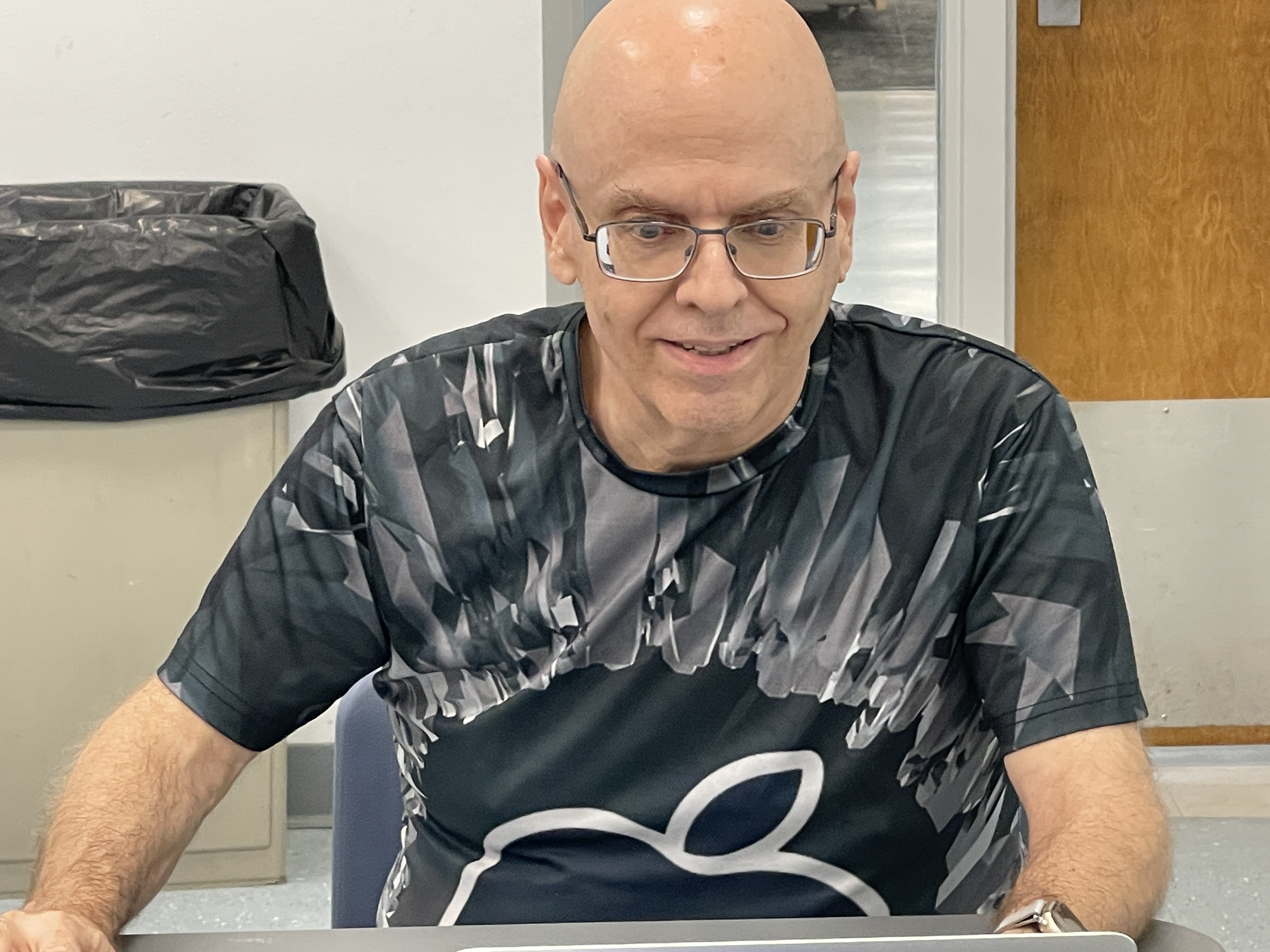New Jersey Macintosh users Group
NJMUG Meeting Archive:
January 2022 - December 2022
Older Archives Newer ArchivesJanuary 18, 2022
DJI Action II Cam - Luminar AI - House Pass - After Holiday Bargains
Bruce Mittelman will be talking about all the major topics that have happened in the past 2 years as well as demoing his new DJI Action 2 Cam that's so small, you wouldn't even notice it if he didn't point it out. He'll also demonstrate the photo editing program Luminar AI and talk about the new version called Luminar Neo that is a complete rewrite of Luminar AI but actually complements it. Unfortunately he won't have the actual program in his hands for about another few weeks so he will fully demo it at the February Meeting.
Scott Alenick will show a program called House Pass that safely stores and organizes your HomeKit codes by Home, Room and Category.
Louis Perez will do his Magical Mystery Tour and this time the topic will be "After holiday Bargains".
February 15, 2022
On-Line Security with Objective-See's Lulu, KnockKnock, BlockBlock and Oversight
This months meeting is all about security. We demonstrate some important security programs that help keep you safe while online. All of these programs are from a company called Objective-See and are absolutely free, or in NJMUG parlance, Agnes Approved.
We thank Nora Aion for her suggestion on this meetings content.
| Lulu - In tfoday's connected world, it is rare to find an application or piece of malware that doesn't talk to a remote server. LuLu is the free, open firewall for Macs, that can protect your network connections and detect malicious activity. | |
| KnockKnock - "KnockKnock... Who's There?" See what's persistently installed on your Mac. KnockKnock uncovers persistently installed software in order to generically reveal malware. | |
| BlockBlock - BlockBlock provides continual protection by monitoring persistence locations. Any new persistent component will trigger a BlockBlock alert, allowing malicious items be blocked. | |
| Oversight - Mac malware often spies on users by recording audio and video sessions...sometimes in an undetected manner. OverSight monitors a mac's mic and webcam, alerting the user when the internal mic is activated, or whenever a process accesses the webcam. |
March 15, 2022
Apple's new products, Zoom, Radio Garden, Hallmark Card Studio, Trello, Flight Radar and Flight Aware
Apple announced at their Peak Performance Event on March 8th. - Since the pandemic many of us have had to participate in a Zoom online meeting. Bruce will go over how to set up and conduct a meeting while covering the in's and out's of Zoom.
Mark Astmann will demonstrate Radio Garden, available as a web site and an app. Radio Garden lets you explore live radio by rotating the globe. - Tired of paying $4, $5 and even $6 for greeting cards. Mark will also demonstrate Hallmark Card Studio which provides thousands of cards and projects which can be customized to your hearts content and printed for just the cost of paper and ink.
Joanne Penisch will be showing how to make the most out of Trello which is a web-based, Kanban-style, list-making application developed by Atlassian. Trello allows you to collaborate, manage projects, and reach new productivity peaks.
Finally, Scott Alenick will be showing off Flight Radar and Flight Aware, both of which offer flight tracking services that provides you with real-time information about thousands of aircraft around the world.
April 19, 2022
Apple's new Mac Studio, Zoom fundamentals and Backgrounds, Titan Gaming Chair Green Screen, Highlights from CES and Plottr
Bruce Mittelman showing off his brand new Mac Studio, currently Apple’s most powerful Macintosh. Since the pandemic, many of us have had to participate in an online Zoom meeting. Bruce will go over how to set up and conduct a meeting, while covering the ins and outs of Zoom.
Continuing on the Zoom theme, Mark Astmann will show how to find, make and use virtual Zoom backgrounds so your audience can see more then a plain, or messy room behind you. Mark will also review Titan’s Gaming Chair Green Screen, designed for streaming, vlogging and working from home.
Louis Perez will continue his “Highlight” series with a look at the hits from January CES 2022, formally known as the Consumer Electronics Show.
Finally, Catherine Mascis will talk about Plottr, an application which makes planning and creating stories easier by tracking the ideas, characters, emotions and flow of the narrative.
May 17, 2022
Auto’s of CES 2022, On 1 Resize AI 2022, alternatives to Adobe Acrobat, iOS apps Dream and InPaint

This months meeting will feature Louis Perez’s coverage of the Autos of CES 2022. CES has always been on the fringes of auto-show culture, but over the past few years, automakers have steadily given more and more priority to Las Vegas in January. Despite a number of setbacks in 2022, including media and vendor pullouts over COVID-19 concerns, the show continued on, and the result could qualify as the best auto show in years.
|
Bruce Mittelman will demonstrate On 1 Resize AI 2022 which allows users to quickly enlarge photos while maintaining and recovering an incredible amount of detail and sharpness. - Bruce will also show a clever iOS app called WOMBO Dream. Dream creates beautiful artwork using the power of AI. Enter a prompt, pick an art style and watch WOMBO Dream turn your idea into an AI-powered painting in seconds. |
Jerry Gherardi will be showing off InPaint a $2.99 iOS app that magically removes objects from your photo, filling the selected area with intelligently-generated textures pulled from the surrounding image data.
Finally, Mark Astmann will show two less expensive alternatives to Adobe Acrobat which cost users between $12.99 and $14,99 a month. Apple's free Preview, Smile Software's PDFPenPro and Wondershare's PDF Element won’t set you back nearly as much, but can they do all that Acrobat does? (see features list here.)
June 21, 2022
Apple’s WWDC 2022, Free Movie Streaming Platforms, Flipboard, Camo and a Homemade iPhone App
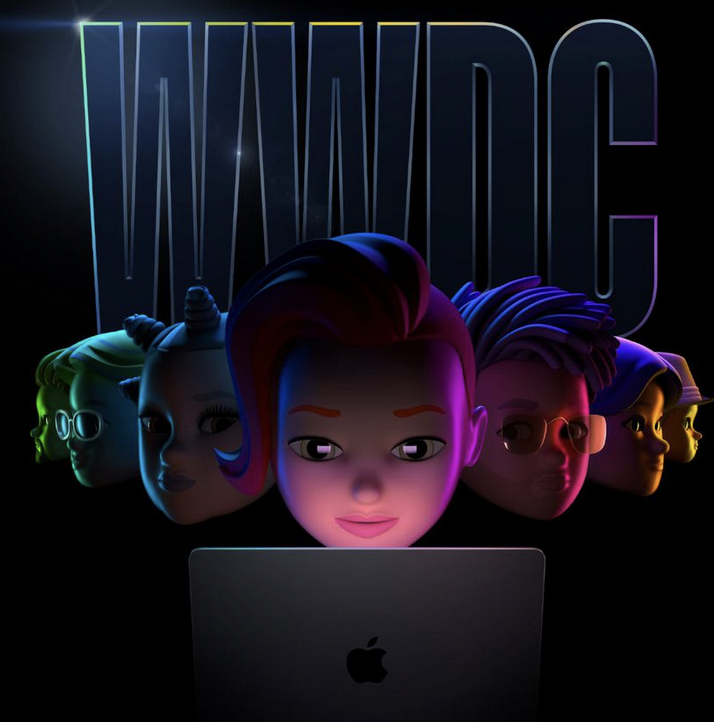
At this months meeting Bruce Mittelman shared the news from Apple’s WWDC 2022, which included both hardware and software releases. The new versions of all of the OS’s have some incredible features that will impact the way we use our devices and Bruce was anxiou to share them with you. - Who doesn’t like a good movie? Bruce will showed some streaming apps, such as Plex, that allow you to watch movies free of any charges. Get the popcorn and drinks ready.
|
As online meetings become the norm, many of us use our Mac or PC’s built in camera for FaceTime, Zoom, Skype or any of a number of on-line meeting platforms. The problem is that our Macs only have a 720p resolution, unless you are using a new M1 based Mac. Meanwhile, way back when, the iPhone 5 introduced 1080p and iPhone 7 introduced 4K. Wouldn’t it be nice if you could use your iPhone as your webcam? Well you can with Reincubate’s Camo. Mark Astmann demonstrated how to set up and use your iPhone with a Mac for online meetings. - Mark also demonstrated an App he has written to gather the information you need for restaurants, hotels, shops and services you plan to use when going on vacation. |
These days it feels like we are tuned to the news almost constantly. There are many great apps that help you read the news and Scot Alenick will share one of his favorites, Flipboard which promises, "One place for all the stories you care about.” Flipboard allows you to fine tune your news feeds so you get just the information you want.
Trying to find the best tool to get a bunch of people organized and sharing knowledge can be a pain. Google Groups can feel exceedingly complicated. Facebook cares little about your privacy. Groups.io is a modern platform for serious communities. Powerful management tools, mobile ready with no ads, no tracking. Catherine Mascis will be sharing how she uses this on-line platform.
July 19, 2022
Due to vacation schedules there was no meeting in July
August 16, 2022
Retrobatch, AnyTrans, Better Finder Rename, Toon App, Voilà AI Artist, Starry AI, Cray, Wonder, Dream and Anodia
Do you find yourself having to perform repetitive tasks on image files, such as removing meta data, scaling or adding specific effects? Wouldn’t it be nice if you could set up an automated workflow that does what you need, when you need it with whatever images you want? Well you can with Flyingmeat’s Retrobatch Mac application.
Mark Astmann demonstrated how this little piece of software can be an indispensable application for those who constantly work with image files. Mark also demonstrated iMobie’s AnyTrans, which puts you in control of all the data on your iPhone.
In my youth I was addicted to the game Breakout, where you try to remove tiles or bricks by keeping a ball bouncing up by moving a small paddle at the bottom of the screen. I played for hours and hours, competing against my brother as we tried to best each other. I haven’t played Breakout in years so was unaware of how the game has changed. Scott Alenick showed an iOS game named Anodia which takes Breakout to a whole new level.
Finally, Bruce Mittelman demonstrated a number of iOS photo apps that use AI to create all types of images automatically. Things that use to take us hours in Photoshop to achieve can now be done our our phones with the touch of a button. Bruce also showed Toon App, Voilà AI Artist, Starry AI, Craiyon and will compare Wonder to Dream. Bruce also demonstrated a must have Mac utility called Better Finder Rename.
September 20, 2022
Apple Media Event, Picverse Photo Editor, Jixii For Mac, Ghosts Buster Pro, Folder, Back to School websites, WordRack
The September meeting was chock full of content starting with Bruce Mittleman showing the highlights from Apple’s September 7 media event with new iPhones, Watches and Earbuds. Bruce showed a number of interesting apps including a new photo editor, Picverse Photo Editor which promises “Professional-grade photo editor for PC made easy.” He also showed us Trillion’s Jixii For Mac a jigsaw puzzle game that allows you to use your own images. Bruce demonstrated how Sascha Simon’s Ghosts Buster Pro finds and deletes files from apps you've already uninstalled. Finally, Bruce showed ZYSoft’s Folder which allows you to change the color and add an icon to the folders on your computer.
With autumn fully underway Louis Perez showed some interesting “Back to School” websites which can help even those not going back to shcool. In the first of two parts Louis covered:
Catherine Mascis, our resident writer, shared WordRack which is the first and only automated in-line editing software for professionals who use Microsoft’s Word.
October 18, 2022
Apple’s iOS 16 and Mac OS Ventura, Onyx, Memory Pictures, Pro Find, Back to School websites part 2, Cursor Pro, Folder Icons and uBar
Allot was covered at the October meeting starting with Bruce Mittleman highlighting the features of Apple’s iOS 16 and if released, Mac OS Ventura. Bruce showed a number of interesting apps including Titanium Software's Onxy, a multifunction utility that you can use to verify the structure of the system files; run miscellaneous maintenance and cleaning tasks; configure parameters in the Finder, Dock, Safari, and some Apple applications; delete caches; remove certain problematic folders and files; rebuild various databases and indexes; and more. Bruce also demonstrated Complete Magic Apps Memory Pictures, which allows you to keep your memories alive by assisting you in embedding the location and journal entries within the photo header. Finally, Bruce showed Ross Tulloch’s Pro Find which provides fast and complete searches of any disk, beneath an elegant and extremely powerful interface.Louis Perez presented the second segment on interesting “Back to School” websites. In his second of two presentations Louis covered:
As Mark Astmann was unable to make it to the September meeting, he will present a number of great Mac utilities including ixeau's Cursor Pro
November 15, 2022
Apple’s Mac OS Ventura, Text and Subject selection in iOS 16, Tiltshift, SyncBird Pro, Tweak and Tuneup, Price Watcher, Holiday Tech gifts, Wondershare’s Uniconverter and another installment of “3 Things”
Our November meeting offered allot for everyone. Bruce Mittleman played a couple of short video’s demonstrating some of Mac OS Ventura’s best new features. He demonstrated two of iOS 16 best features; how to select and copy text within a picture and how to select and copy a subject, without the background in an image.
Bruce had a number of interesting apps to show including Michael Krause’s TiltShift, an application that simulates a tilt-shift lens which tricks your mind into viewing a photo as a miniature scene like a model railroad. Bruce also showed MiniCreo’s SyncBird, a smart alternative to Apple iTunes that puts iPhone file transferring, device backup and storage cleaning, all in one place. Another App Bruce showed was Shrishail Rana’s Tweak and Tuneup, a collection of massive powerful tools to enhance the performance of your Mac. Finally, Bruce demonstrated Kevin Quere’s Price Watcher, software that monitors price changes for items you’re interested in and notifies you when the price drops.Louis Perez did another of his magical tours, this one on Tech Holiday gift options. Louis talked about:
December 20, 2022
NJMUG’s annual Christmas Party, Infinite Reflect, Infinite Skies, Wondershare’s Uniconverter and another installment of “3 Things”

Along with interesting content, we hosted our annual Christmas party at the December meeting. We brought pizza, snacks, desserts and water and hoped attendees would bring home-made finger foods.
The December meeting also included Bruce Mittleman showing a couple of interesting photographic apps; Brain Fever Media’s Infinite Reflect, and Infinite Skies. Infinite Reflect promises the most advanced reflection and surface tool for all of your photo and artistic images. Infinite Skies is an app for replacing your skies. Choose from virtually unlimited skies with the innovative Timelapse Engine.
Back by popular demand was George Aijan shared his latest installment of My 3 Things.
Lastly, Mark Astmann demonstrated Wondershare’s Uniconverter, the complete video toolbox to convert, compress, edit videos, burn DVDs and much more.
Older Archives Newer Archives
New Jersey Macintosh Users Group
"Sharing Knowledge and Building Friendships Since 1984"

Own a Mac? iPhone? iPad? iPod?
Then the New Jersey Macintosh Users Group is for you! By attending our monthly meetings, you'll:
- Learn how to use your Mac, iPhone, iPad, and iPod to their full potential.
- Get the latest information on the newest Apple technologies.
- Learn the tips and tricks of experienced Apple users.
- Get to interact with fellow Mac enthusiasts.
- Get to share your own knowledge with others.
- Cultivate wonderful long lasting friendships.
Become an NJMUG Member

Download our membership application and mail in with your membership dues or bring it with you to any monthly meeting.